Yesterday, I got this error in my local environment, with Laravel Valet:
your connection is not private

Yesterday, I got this error in my local environment, with Laravel Valet:
your connection is not private

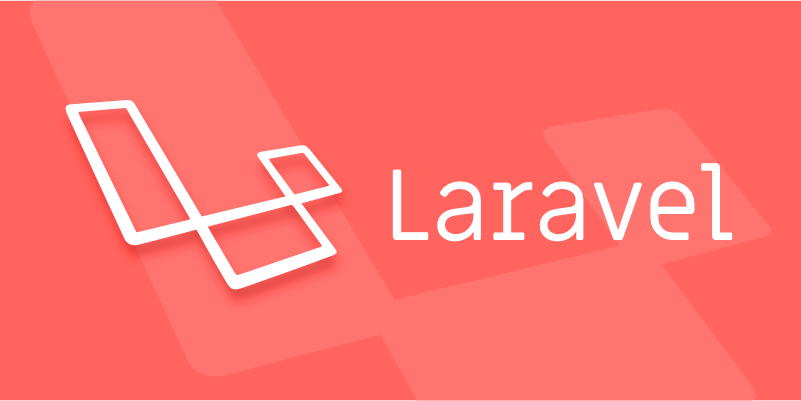
Executing the Dusk tests in the WordPress Polyglots Facilitator (Laravel Framework 6.18.31) using a Laravel Homestead virtual machine, I get this error:
Tests\Browser\DownloadTest::testIosDownload
Facebook\WebDriver\Exception\SessionNotCreatedException: session not created: Chrome version must be between 70 and 73
(Driver info: chromedriver=2.45.615279 (12b89733300bd268cff3b78fc76cb8f3a7cc44e5),platform=Linux 5.4.0-37-generic x86_64)
When I try to execute the Dusk tests in Laravel Homestead I get the “unknown error: cannot find Chrome binary” error.
(more…)
In this post, I will go to explain how to localize a Laravel application. The application will support English, Spanish and Galician languages. This is a real example to translate the https://wptranslator.jesusamieiro.com web app. You can find the source code on GitHub.
The steps to localize the application will be:
Laravel stores the logs of the project in the file “storage/logs/laravel.log”. If you don’t rotate this file can increase its size a lot, using the most part of the storage, causing problems with a full disk.
Neste enlace (PDF, 1,04 MB, galego) deixo as transparencias da presentación «Laravel, WordPress e a API REST: usando WordPress como xestor de contidos en aplicacións Laravel» da WordCamp Lisboa do día 18 de maio de 2019.
A proba de concepto podedes encontrala en GitHub, no seguinte enlace: Laravel, WordPress and the REST API.
I was trying to create a new Laravel project when I get this error:
When you are running Laravel Dusk tests from the terminal, with the command
$ php artisan dusk
sometimes you need to execute and test only one method. You can do it with the “–filter” parameter and the name of the method:
$ php artisan dusk --filter testUserInsertBlankSpacesAndThePasswordDoesNotChange
When I try to verify an email in Laravel I get the error:
403 Invalid signature
The problem is a misconfiguration in the nginx configuration file (the Server Blocks).
The bad configuration was
location / {
try_files $uri $uri/ /index.php?q=$uri&$args;
}
The good configuration is
location / {
try_files $uri $uri/ /index.php?$query_string;
}