Yesterday, I got this error in my local environment, with Laravel Valet:
your connection is not private

Yesterday, I got this error in my local environment, with Laravel Valet:
your connection is not private

Below, you can download the PDF (in Spanish) with my presentation used in the workshop «”WordPress and the REST API: using WordPress as a content management system in external applications” at WordCamp Zaragoza 2023.
(more…)Laravel Valet is a development environment for macOS minimalists. It was developed to use in Laravel projects, but in this post, I will explain how to install and use with WordPress.
(more…)
En el siguiente enlace (PDF, 1,67 MB, español) puedes acceder a la presentación «PHP en 2020» del HacktoberDay, celebrado online el 24 de octubre de 2020.
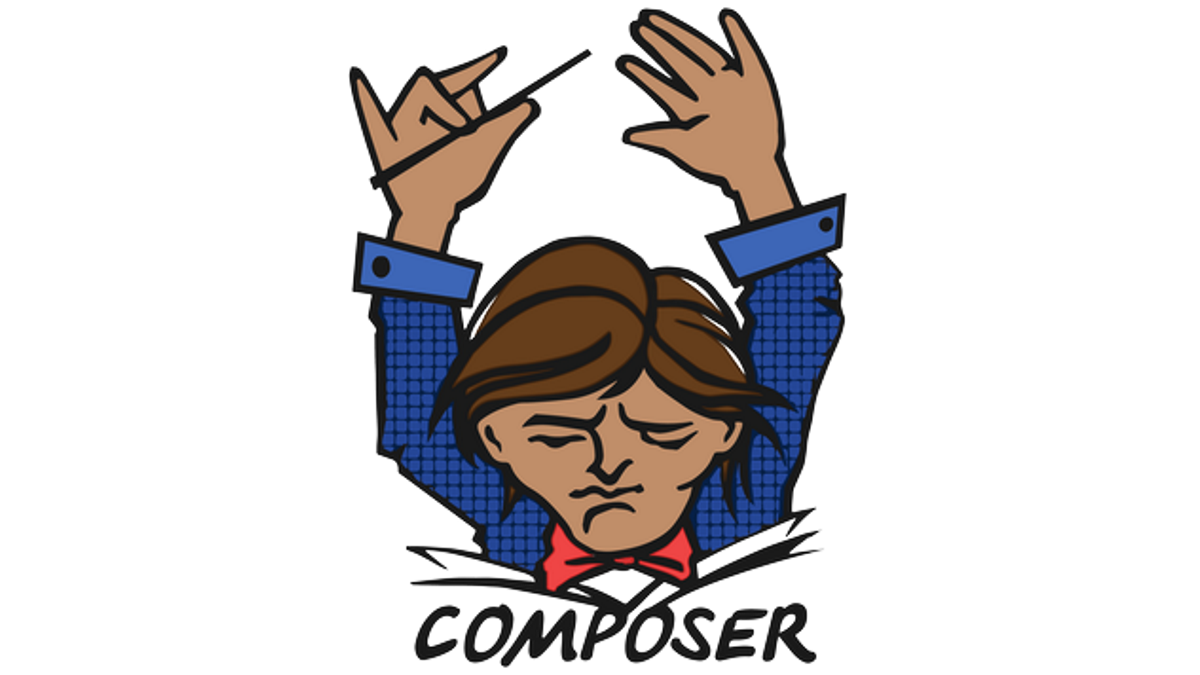
Ejecutando
composer updateen una máquina virtual Linux (Laravel Homestead), obtengo este error:
PHP Fatal error: Allowed memory size of 1610612736 bytes exhausted (tried to allocate 72 bytes) in phar:///usr/local/bin/composer/src/Composer/DependencyResolver/RuleSetGenerator.php on line 64
Fatal error: Allowed memory size of 1610612736 bytes exhausted (tried to allocate 72 bytes) in phar:///usr/local/bin/composer/src/Composer/DependencyResolver/RuleSetGenerator.php on line 64
Check https://getcomposer.org/doc/articles/troubleshooting.md#memory-limit-errors for more info on how to handle out of memory errors.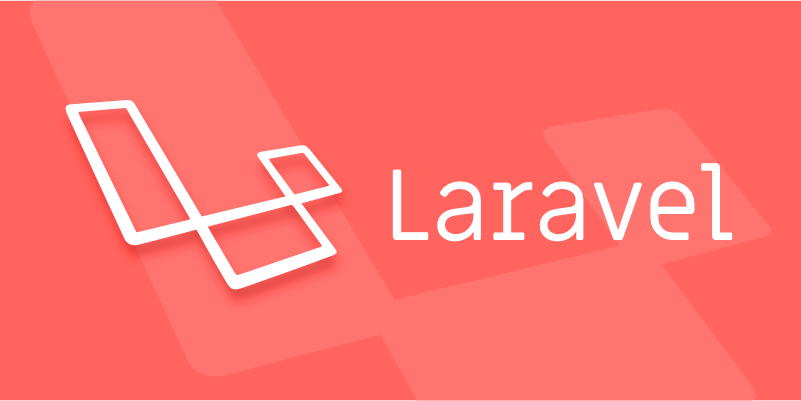
Executing the Dusk tests in the WordPress Polyglots Facilitator (Laravel Framework 6.18.31) using a Laravel Homestead virtual machine, I get this error:
Tests\Browser\DownloadTest::testIosDownload
Facebook\WebDriver\Exception\SessionNotCreatedException: session not created: Chrome version must be between 70 and 73
(Driver info: chromedriver=2.45.615279 (12b89733300bd268cff3b78fc76cb8f3a7cc44e5),platform=Linux 5.4.0-37-generic x86_64)

Executing the command
composer updatein a Laravel Homestead virtual machine with 2 GB of RAM, I can’t finish it because the command stops with the output
killedWhen I try to execute the Dusk tests in Laravel Homestead I get the “unknown error: cannot find Chrome binary” error.
(more…)